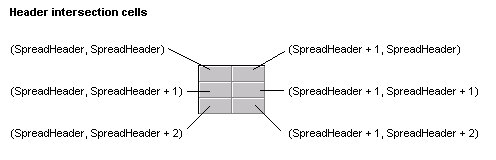Providing Multiple Headers
Overview
If you prefer, your sheet can display multiple column and row headers, as shown in the following figure.

To work with the headers, you must specify the header column or row with which you want to work. You can imagine the headers are divided into three areas: the column header rows, the row header columns, and the header intersection cells. Of course, the sheet also provides content cells. The following figure shows each area.
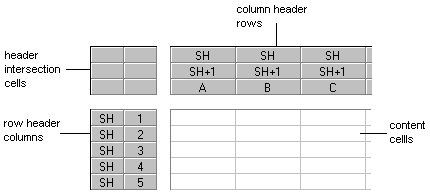
Cell coordinates for the header intersection cells and headers are separate from the content cell coordinates. Column and row numbers in the header intersection and headers are based on a constant: SpreadHeader in the ActiveX control and SS_HEADER in the DLL control.
Columns and rows in the headers are numbered starting with SpreadHeader; that is, the first column or row is SpreadHeader, the second column or row is SpreadHeader + 1, the third column or row is SpreadHeader + 2, and so forth.
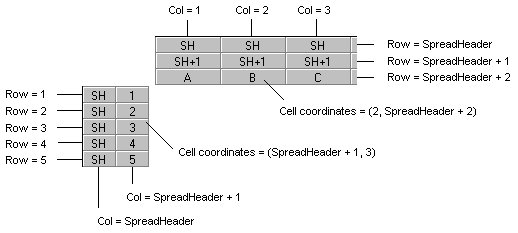
| Note: Returned column values will use a 0 to indicate the column or row header, to provide backward compatibility with previous versions of Spread. For example, if you return the column number for the row header column using the GetColFromID method, the method returns the value 0. |
The cells in the header intersection are accessed by a combination of the column header and row header coordinates.