Page Property Page
The Page property page lets you customize the settings for the page.
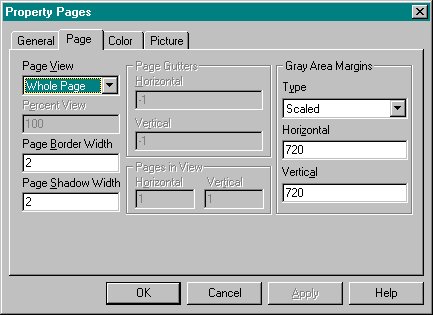
The following items are available on the Page property page:
| Item on Property Page | Description | Corresponding Property |
|---|---|---|
| Page View drop-down | Determines how pages are displayed | PageViewType |
| Percent View box | Specifies the percent size of the displayed pages | PageViewPercentage |
| Page Border Width box | Specifies the border width of the displayed pages | PageBorderWidth |
| Page Shadow Width box | Specifies the width of the shadow behind the displayed pages | PageShadowWidth |
| Page Gutters— Horizontal box |
Specifies the horizontal space in twips between displayed pages | PageGutterH |
| Page Gutters— Vertical box |
Specifies the vertical space in twips between displayed pages | PageGutterV |
| Pages in View— Horizontal box |
Specifies the number of pages displayed in the horizontal direction | PageMultiCntH |
| Pages in View— Vertical box |
Specifies the number of pages displayed in the vertical direction | PageMultiCntV |
| Gray Area Margins— Type drop-down list box |
Determines whether the control uses the actual gray area margin settings or scales the settings to optimize the page view | GrayAreaMarginType |
| Gray Area Margins— Horizontal box |
Specifies the horizontal space between the displayed page and the edge of the control | GrayAreaMarginH |
| Gray Area Margins— Vertical box |
Specifies the vertical space between the displayed page and the edge of the control | GrayAreaMarginV |





