Appearance of the Preview Area
The fpSpreadPreview control displays pages in a preview area, which by default has a gray background, and is also referred to as the gray area. You can specify the color of the background of the preview area, the space between displayed pages and the edge of the control (margins), and the space between displayed pages themselves (gutters).
The fpSpreadPreview control in the following figure displays four pages in the preview area, and uses the default settings for margins and gutters.
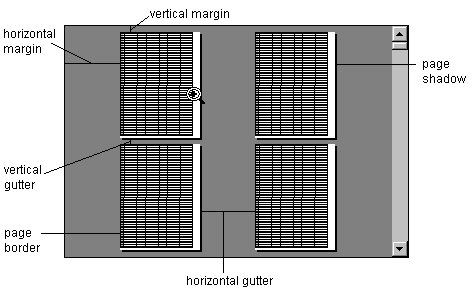
As illustrated in the preceding figure, each page displays a color border along the top and left sides of the page. You can customize the color and width of the border. In addition, pages are displayed with a shadow behind them (along the right and bottom sides of the page), creating a three-dimensional appearance. You can customize the color and the width of the shadow, as well.
For instructions to customize these features, see the following topics:
- Customizing the Gray Area
- Changing the Page Gutters
- Customizing the Page Border
- Customizing the Page Shadow





