Example
The following example hides the row headers, displays a lowered three-dimensional appearance for the column headers, and sets the background color, text color, and border color of the column headers.
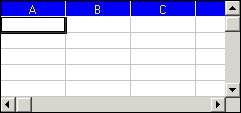
C++
// Hide the row headers
m_Spread.SetDisplayRowHeaders(FALSE);
// Give the column headers a lowered three-dimensional appearance
// Specify the column headers
m_Spread.SetCol(-1);
m_Spread.SetRow(0);
// Turn off the raised three-dimensional appearance
m_Spread.SetTypeTextShadow(FALSE);
// Set the lowered three-dimensional appearance
m_Spread.SetTypeTextShadowIn(TRUE);
// Set the background color
// blue, RGB(0, 0, 255)
m_Spread.SetShadowColor(0x00FF0000);
// Set the shadow border color
// dark blue, RGB(0, 0, 128)
m_Spread.SetShadowDark(0x00800000);
// Set the text color
// yellow, RGB(255, 255, 0)
m_Spread.SetShadowText(0x0000FFFF);
Visual Basic
' Hide the row headers
fpSpread1.DisplayRowHeaders = False
' Give the column headers a lowered three-dimensional appearance
' Specify the column headers
fpSpread1.Col = -1
fpSpread1.Row = 0
' Turn off the raised three-dimensional appearance
fpSpread1.TypeTextShadow = False
' Set the lowered three-dimensional appearance
fpSpread1.TypeTextShadowIn = True
' Set the background color
' blue, RGB(0, 0, 255)
fpSpread1.ShadowColor = &H00FF0000&
' Set the shadow border color
' dark blue, RGB(0, 0, 128)
fpSpread1.ShadowDark = &H00800000&
' Set the text color
' yellow, RGB(255, 255, 0)
fpSpread1.ShadowText = &H0000FFFF&





