Example
The following example contains a sheet with three columns of data. The first and third columns can display an ascending sort indicator and can be sorted on.
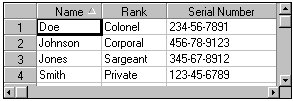
C++
m_Spread1.ColUserSortIndicator(1, ColUserSortIndicatorAscending);
m_Spread1.ColUserSortIndicator(3, ColUserSortIndicatorAscending);
m_Spread1.UserColAction(UserColActionSort);
Visual Basic
fpSpread1.ColUserSortIndicator(1)=ColUserSortIndicatorAscending
fpSpread1.ColUserSortIndicator(3)=ColUserSortIndicatorAscending
fpSpread1.UserColAction = UserColActionSort





