Customizing Grid Lines
Overview
You can choose to show the horizontal grid lines, the vertical grid lines, or both. You can have the grid lines display as solid or dotted lines and you can specify the color of the grid lines.
The following figure illustrates a control with dotted, blue horizontal grid lines.

By default, the background color of a cell overlaps (hides) the right and bottom sides of the cell's grid lines. You can specify that the complete grid lines display or that only the right or bottom sides are covered.
The following figure shows four cells in different sheets, each with a different setting for how and whether the background color (green) of the cell overlaps the grid lines (red).
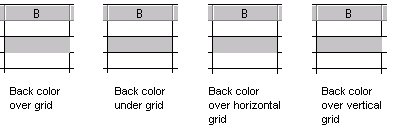
Individual cells or blocks of cells can also display borders, in addition to grid lines. Note that borders provide a custom appearance for cells, while grid lines serve to separate columns and rows. For more information about cell borders, see Customizing Cell Borders.





