You can set the names of key fields for the data source. Select DataKeyNames under the Data section after selecting Sheet in the drop-down box to the right side of the designer.
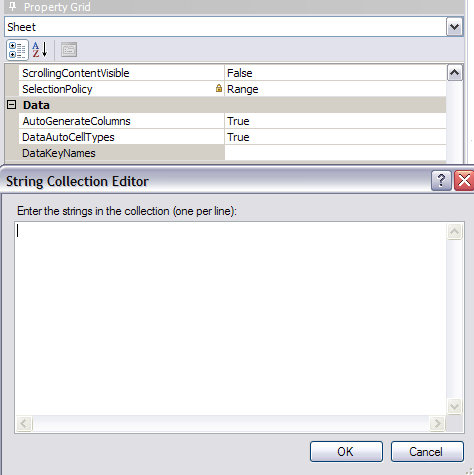
Return to Spread Designer Editors.
| Spread ASP.NET 6.0 Product Documentation | |
| DataKey Names (String Collection) Editor | |
| Send Feedback | |
| Spread ASP.NET 6.0 Product Documentation > Developer's Guide > Working with the Spread Designer > Understanding the Spread Designer Interface > Spread Designer Editors > DataKey Names (String Collection) Editor |
Glossary Item Box
You can set the names of key fields for the data source. Select DataKeyNames under the Data section after selecting Sheet in the drop-down box to the right side of the designer.
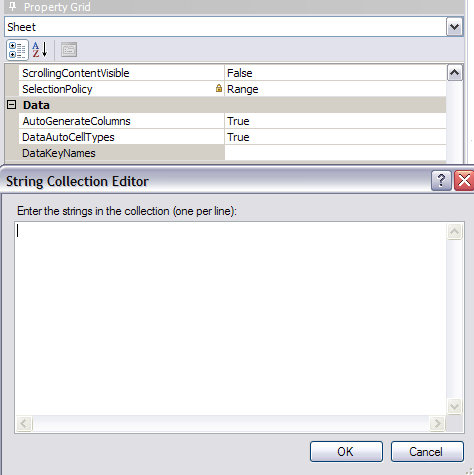
Return to Spread Designer Editors.