You can set basic formatting for group headers with the GroupInfo Collection Editor of the Spread Designer. You can launch the GroupInfo Collection Editor from the Spread Designer by selecting the sheet from the drop down on the right side of the designer and choosing GroupInfos under the Misc. section.
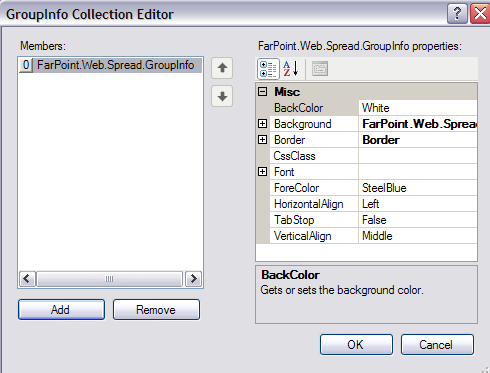
For more information on grouping and grouping headers, refer to Customizing Grouping of Rows of User Data.
Return to Spread Designer Editors.





