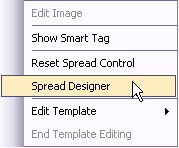You can start Spread Designer from inside your Visual Studio .NET project by performing either of these steps: right-clicking on the control and selecting the context menu or selecting the designer verb area of the Smart Tags, both shown below.
| Description | Picture |
|---|---|
| Context (right-click) menu of the FpSpread component selected on the form in Visual Studio |
|
| Verb area of the Smart Tags (that shows up after clicking on the arrow to the right) of the FpSpread component selected on the design form in Visual Studio |
|
Return to Working with the Spread Designer.