The elevation rotates the graph counterclockwise around the horizontal axis. The following image displays a graph with a changed elevation.
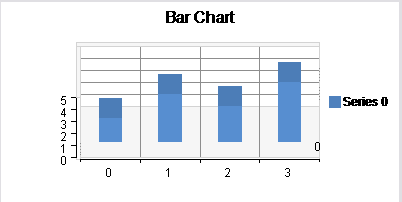
For API information, see the Elevation property.
The rotation rotates the graph counterclockwise around the vertical axis. The following image displays a graph with a changed rotation.
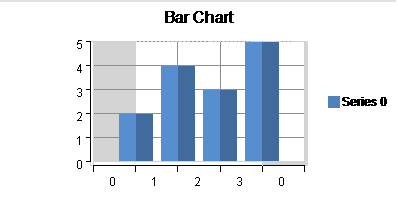
For API information, see the Rotation property.
Return to the overview at Understanding and Customizing Charts.
Using Code
You can set the Elevation and Rotation properties.
Example
The following example sets Elevation and Rotation. Use this code with a 3D chart.
| C# |  Copy Code Copy Code |
|---|---|
YPlotArea plotArea = new YPlotArea(); plotArea.Location = new PointF(0.2f, 0.2f); plotArea.Size = new SizeF(0.6f, 0.6f); plotArea.Rotation = 20; plotArea.Elevation = 15; |
|
| VB |  Copy Code Copy Code |
|---|---|
Dim plotArea As New FarPoint.Web.Chart.YPlotArea() plotArea.Location = New System.Drawing.PointF(0.2F, 0.2F) plotArea.Size = New System.Drawing.SizeF(0.6F, 0.6F) plotArea.Rotation = 20 plotArea.Elevation = 15 |
|




