| Visual Basic (Declaration) | |
|---|---|
Public Property TextTipPolicy As TextTipPolicy | |
| Visual Basic (Usage) |  Copy Code Copy Code |
|---|---|
Dim instance As FpSpread Dim value As TextTipPolicy instance.TextTipPolicy = value value = instance.TextTipPolicy | |
| C# | |
|---|---|
public TextTipPolicy TextTipPolicy {get; set;} | |
Property Value
TextTipPolicy setting that determines the display of the text tipThis property lets you set the text tip policy, how and if the text tips are displayed when the pointer is over header cells or data cells that have text too long to appear in the cell. If the policy is set to display the text tips, a text tip is displayed in a ToolTip window for the cell under the pointer. This applies for cells in the data area as well as header cells. You can set whether to display the text tip anchored to the cell or to the pointer location. You can display it only when the Spread component has focus or regardless of focus. This also affects the display of cell notes when the cursor is over the cell note indicator.
Text tips are not displayed automatically for headers and cells.
The Spread component displays the text tip after the pointer is positioned over the cell a set amount of time (500 milliseconds by default). To change the delay, refer to the TextTipDelay property. The appearance of the default text tips is determined by your system settings and some other default settings. You can customize the appearance using the TextTipAppearance property.
Here is what a text tip might look like floating next to a pointer:
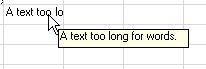
| C# |  Copy Code Copy Code |
|---|---|
FarPoint.Win.Spread.FpSpread fpSpread1 = new FarPoint.Win.Spread.FpSpread(); FarPoint.Win.Spread.SheetView shv = new FarPoint.Win.Spread.SheetView(); fpSpread1.Location = new Point(10, 10); fpSpread1.Height = 200; fpSpread1.Width = 400; Controls.Add(fpSpread1); fpSpread1.Sheets.Add(shv); fpSpread1.ActiveSheet.SetValue(0, 0, "TestTextTip"); fpSpread1.TextTipPolicy = FarPoint.Win.Spread.TextTipPolicy.Floating; fpSpread1.TextTipDelay = 1000; MessageBox.Show("Place the pointer over the text to see the text tip.", "", MessageBoxButtons.OK); | |
| Visual Basic |  Copy Code Copy Code |
|---|---|
Dim fpSpread1 As New FarPoint.Win.Spread.FpSpread() Dim shv As New FarPoint.Win.Spread.SheetView() fpSpread1.Location = New Point(10, 10) fpSpread1.Height = 200 fpSpread1.Width = 400 Controls.Add(fpSpread1) fpSpread1.Sheets.Add(shv) fpSpread1.ActiveSheet.SetValue(0, 0, "TestTextTip") fpSpread1.TextTipPolicy = FarPoint.Win.Spread.TextTipPolicy.Floating fpSpread1.TextTipDelay = 1000 MessageBox.Show("Place the pointer over the text to see the text tip.", "", MessageBoxButtons.OK) | |
Target Platforms: Windows 7, Windows Vista SP1 or later, Windows XP SP3, Windows Server 2008 (Server Core not supported), Windows Server 2008 R2 (Server Core supported with SP1 or later), Windows Server 2003 SP2




