You can set colors for alternating rows with the AlternatingRow Collection Editor of the Spread Designer. You can launch the AlternatingRow Collection Editor from the Spread Designer by either
- selecting the sheet from the drop down on the right side of the designer and choosing AlternatingRows under the Appearance section
- selecting the sheet in the data area and choosing AlternatingRows under the appearance section
The AlternatingRow Collection Editor appears as shown in this figure.
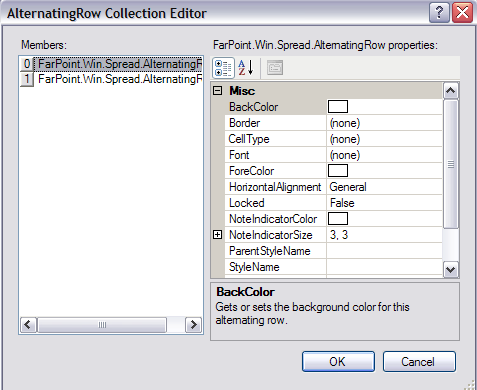
Set the various properties as needed in the Misc. area. When done, click OK.
Return to Spread Designer Editors.





