The spreadsheet objects in the FarPoint Spread namespace, which represent various parts of the spreadsheet, can be accessed through a built-in set of shortcut objects. The shortcut objects help you interact with the parts of the spreadsheet in a way that is probably familiar to you from working with other components or applications. Cells, rows, columns and others are wrappers to other objects, and make customization that much easier by allowing you to manipulate them. There are objects that represent parts of a visible spreadsheet, such as columns, rows, and cells; and there are conceptual representations of underlying pieces of the spreadsheet which are implemented in the underlying models. To understand more about the objects in Spread, look at the simplified object model diagrams for the FpSpread class and the SheetView class as shown here.
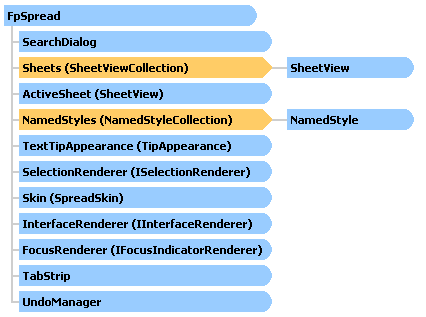
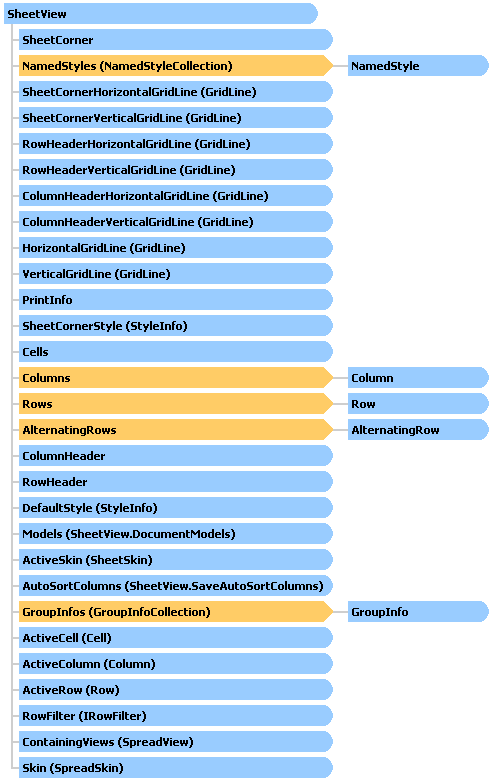
The Spread for Windows Forms component provides the following shortcut objects in the FpSpread class:
| Shortcut Object | Corresponding Classes | |
|---|---|---|
| cell | Cell | Cells |
| column | Column | Columns |
| header | ColumnHeader | RowHeader |
| row | Row | Rows |
| alternating row | AlternatingRow | AlternatingRows |
| sheet | SheetView | SheetViewCollection |
To use the shortcut objects, set their properties or call their methods. Many of the objects provide indexes for specifying the sheet, row, column, or cell with which you want to work.
Use the shortcut objects for their ease of use. For example, the shortcut objects are fairly self-documenting. In Visual Studio .NET, the Intellisense feature provides additional information that help you use these objects.
Return to the Concepts Overview.





