A radar plot area contains series that have values in one dimension. When visualized in two dimensions, a radar plot area takes the form of an n-sided polygon with a circular x-axis representing categories and a radial y-axis representing values. When visualized in three dimensions, a radar plot area takes the form of an n-sided disk with a circular x-axis representing categories and a radial y-axis representing values.
A radar series is displayed in a radar plot area. Each point has value(s) in one dimension: y (radius). If a plot area has multiple y-axes then a series can be assigned to a specific axis using the axis's ID. There are several subtypes of radar series: radar point, radar line, radar area, and radar stripe.
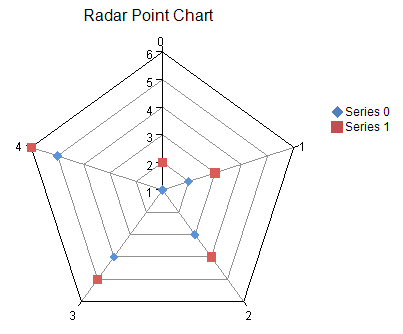
You can have any of these types of Radar plots.
For details on the API, see the RadarPlotArea class.
Return to Plot Types.





