The polygon (or multiple-sided shape) is unique among the shapes that can be placed on a sheet. This shape allows you to specify any number of sides (above four). The Rectangle and Triangle and Line shapes already cover the shapes with lower number sided shapes. You can create a polygon in code or in the Spread Designer.
When you create a polygon in code, you must set the number of sides.
When you create a polygon in the Spread Designer you are asked the number of sides with the dialog that is shown here.
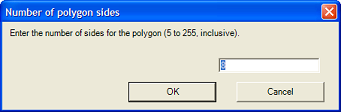
The number of sides must be an integer.
For more details on the polygon in code, refer to the MultiSideShape class.
Return to the overview of Customizing Particular Shapes.





