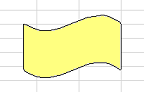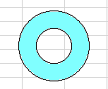The special shapes are summarized in this table (with arbitrarily colored examples of the shapes).
| Shape | Example | Insert Menu |
|---|---|---|
| ArcShape |
|
Special > Arc |
| BannerShape |
|
Special > Banner |
| CheckmarkShape |
|
Special > Checkmark |
| ChevronShape |
|
Special > Chevron |
| CrescentShape |
|
Special > Crescent |
| DiamondShape |
|
Special > Diamond |
| DonutShape |
|
Special > Donut |
| HeartShape |
|
Special > Heart |
| LightningBoltShape |
|
Special > Lightning Bolt |
| UniversalNoShape |
|
Special > Universal No |
| XShape |
|
Special > X |
Return to the list of shape types at the top of Understanding the Built-in Shapes.