The General tab of the Spread Settings dialog allows you to set various properties for sheet display and Clipboard operations.
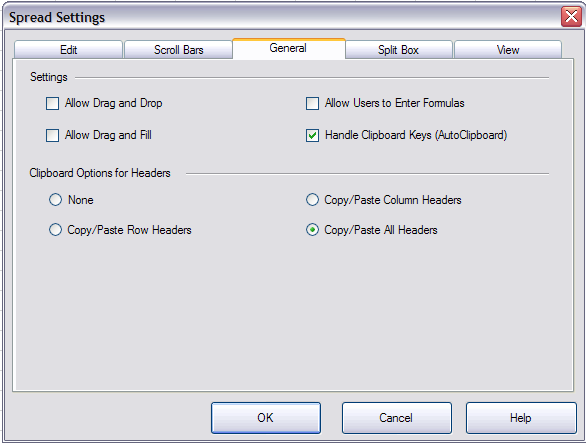
This tab provides the following items:
|
Item |
Description |
|---|---|
|
Allow Drag and Drop |
Set whether to allow the user to drag-and-drop a range of cells |
|
Allow Drag and Fill |
Set whether to allow the user to drag and fill cells with the contents of a cell or cells |
|
Allow Users to Enter Formulas |
Set whether to allow the user to enter formulas in a cell |
|
Handle Clipboard Keys (AutoClipboard) |
Set whether the component supports the Clipboard shortcut keys |
|
Clipboard Options for Headers |
Set whether headers are included when data is copied to or pasted from the Clipboard |
For more information on these settings, refer to Customizing Sheet Interaction in the Developer’s Guide.
Return to Spread Settings Dialog.





