You can launch the Spread Wizard from the Smart Tags on the FpSpread component on the form in Visual Studio as shown in this figure. The smart tag is the arrow icon at the top, right edge of the control.
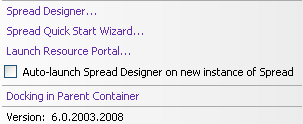
Return to Understanding the Spread Wizard.
| Spread Windows Forms 6.0 Product Documentation | |
| Starting the Spread Wizard | |
| Support Options | |
| Spread Windows Forms 6.0 Product Documentation > Developer's Guide > Getting Started > Understanding the Spread Wizard > Starting the Spread Wizard |
Glossary Item Box
You can launch the Spread Wizard from the Smart Tags on the FpSpread component on the form in Visual Studio as shown in this figure. The smart tag is the arrow icon at the top, right edge of the control.
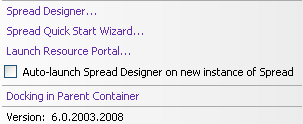
Return to Understanding the Spread Wizard.