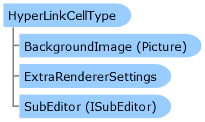
| Visual Basic (Declaration) | |
|---|---|
Public Class HyperLinkCellType Inherits BaseCellType Implements FarPoint.Win.ISerializeSupport, ICellType, IEditor, IErrorIconSupport, IFormatter, INotifyEditorValueChanged, IPdfSupport, IPropertyAllowedSupport, IRenderer, IReuseEditorControl, IReuseEditorControl2, FarPoint.Win.Spread.IAllowArrowKeysMoveActiveCell, FarPoint.Win.Spread.IEnhancedPdfRenderer, FarPoint.Win.Spread.IEnhancedRenderer | |
| Visual Basic (Usage) |  Copy Code Copy Code |
|---|---|
Dim instance As HyperLinkCellType | |
Initialize an instance of the HyperLinkCellType class with the specified destination URL, background image, text to provide as link, and how much of the text appears as a link.
For more information about setting the cell type, refer to Setting a Hyperlink Cell.
For more information about the behavior of contents in a cell, refer to Understanding Cell Type Effects on Displaying Data.
For more information on the corresponding event when a user clicks on an option, refer to the FpSpread.ButtonClicked event.
System.Object
FarPoint.Win.Spread.CellType.BaseCellType
FarPoint.Win.Spread.CellType.HyperLinkCellType
Target Platforms: Windows 2000 Professional (SP4), Windows 2000 Server, Windows 2003 Server (SP1), Windows 2008, Windows XP (SP2), Windows Vista, Windows 7, Windows 8
Reference
HyperLinkCellType MembersFarPoint.Win.Spread.CellType Namespace
ButtonClicked Event
User-Task Documentation
Setting a Hyperlink CellWorking with Graphical Cell Types




