Gets or sets the margin between the button and the text in the edit control.
 Syntax
Syntax
| Visual Basic (Declaration) | |
|---|
Public Overridable Property ButtonMargin As Integer |
| Visual Basic (Usage) |  Copy Code Copy Code |
|---|
Dim instance As SuperEditBase
Dim value As Integer
instance.ButtonMargin = value
value = instance.ButtonMargin |
| C# | |
|---|
public virtual int ButtonMargin {get; set;} |
Property Value
Integer number of pixels in the width of the margin between button and text
Remarks
 Example
Example
This example shows the use of this property and setting of several other button-related properties.
| C# |  Copy Code Copy Code |
|---|
private void Form1_Load(object sender, System.EventArgs e)
{
control.ButtonStyle=FarPoint.Win.ButtonStyle.Spin;
control.ButtonAlign=FarPoint.Win.ButtonAlign.Left;
control.ButtonIndex=5000;
control.ButtonMin=5;
control.ButtonMax=250000;
control.ButtonMargin=3;
control.ButtonMarginColor=Color.Pink;
control.ButtonColor=Color.Red;
control.ButtonWidth=5;
control.ButtonWrap = false;
}
private void button1_Click(object sender, System.EventArgs e)
{
control.ResetButtonColor();
}
|
| Visual Basic |  Copy Code Copy Code |
|---|
Private Sub Form1_Load(ByVal sender As System.Object, ByVal e As System.EventArgs) Handles MyBase.Load
control.ButtonStyle = FarPoint.Win.ButtonStyle.Spin
control.ButtonAlign = FarPoint.Win.ButtonAlign.Left
control.ButtonIndex=5000
control.ButtonMin = 5
control.ButtonMax = 250000
control.ButtonMargin=3
control.ButtonMarginColor=Color.Pink
control.ButtonColor = Color.Red
control.ButtonWidth = 5
control.ButtonWrap = False
End Sub
Private Sub Button1_Click(ByVal sender As System.Object, ByVal e As System.EventArgs) Handles Button1.Click
control.ResetButtonColor()
End Sub
|
 Requirements
Requirements
Target Platforms: Windows 2000 Professional (SP4), Windows 2000 Server, Windows 2003 Server (SP1), Windows 2008, Windows XP (SP2), Windows Vista, Windows 7, Windows 8
 See Also
See Also
 Copy Code
Copy Code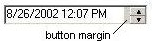
 Copy Code
Copy Code Copy Code
Copy Code



