The Header/Footer tab of the Sheet Print Settings dialog provides the
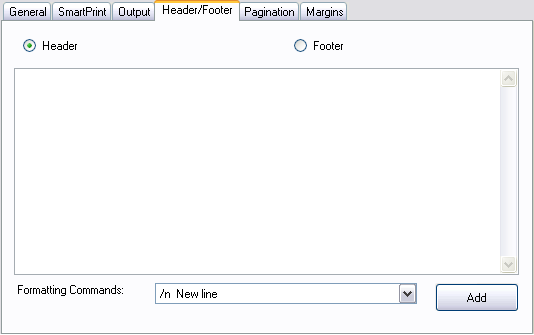
This tab provides the following items:
|
Item |
Description |
|---|---|
|
Header |
Select to provide text and control commands for the contents and appearance of the header that appears on every printed page |
|
Footer |
Select to provide text and control commands for the contents and appearance of the footer that appears on every printed page |
|
Box for header or footer text |
Type the text and control commands in this box to create the header or footer |
|
Control Characters |
Choose control commands from the list to format your header or footer |
|
Add |
Click to add the selected control command to the box for header or footer contents and appearance |
For more information on these settings, refer to the members of the PrintInfo class.





