The Output tab of the Sheet Print Settings dialog provides the
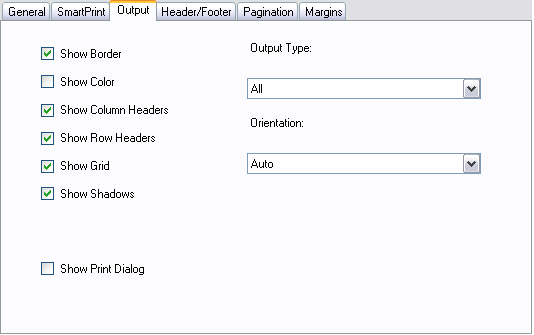
This tab provides the following items:
|
Item |
Description |
|---|---|
|
Show Border |
Set whether to print a border around the sheet |
|
Show Color |
Set whether to print the colors as they appear on the screen (requires a color printer) |
|
Show Column Headers |
Set whether to print the column headers |
|
Show Row Headers |
Set whether to print the row headers |
|
Show Grid |
Set whether to print the grid lines |
|
Show Shadows |
Set whether to print the header shadows |
|
Show Print Dialog |
Set whether to display a print dialog before printing |
|
Output Type |
Set what is to be printed (for example, a cell range) |
|
Orientation |
Set the page orientation used for printing |
For more information on these settings, refer to the members of the PrintInfo class.





