The SmartPrint tab of the Sheet Print Settings dialog provides the rule options for printing.
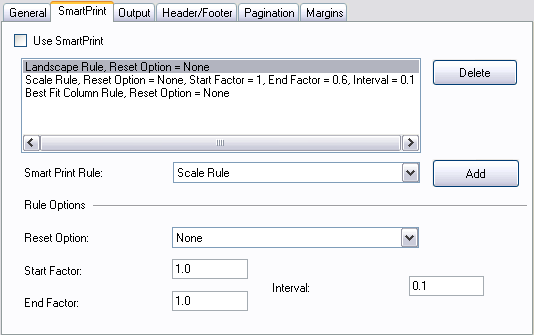
This tab provides the following items:
|
Item |
Description |
|---|---|
|
Use SmartPrint |
Set whether to print using the SmartPrint capability, which optimizes printing by following certain rules |
|
Box with current print rules |
Display the current print rules defined for SmartPrint; select a rule to remove it |
|
Delete |
Click to remove the selected print rule |
|
SmartPrint Rule |
To change a rule, select the rule to change from this list |
|
Add |
Click to add the selected rule and its settings to the set of print rules |
|
Rule Options |
Set of controls that varies depending on the rule selected in the SmartPrint Rule list |
|
Reset Option |
Set whether to reset the rule before testing the next print rule |
|
Start Factor |
For the Scale Rule, set the zoom factor at which to begin testing |
|
End Factor |
For the Scale Rule, set the zoom factor at which to stop testing |
|
Interval |
For the Scale Rule, set the amount by which to decrement the zoom factor between scale tests |
For more information about optimum printing and SmartPrint rules, refer to Optimizing the Printing in the Developer’s Guide.





