Gets the color of the face for a compound border.
Syntax
'Declaration Public ReadOnly Property FaceColor As Color
'Usage Dim instance As CompoundBorder Dim value As Color value = instance.FaceColor
public Color FaceColor {get;}
Property Value
Color object containing the color of the faceRemarks
A compound border is composed of two border objects combined into a single border object by nesting the inside border within the margins (insets) of the outside border.
A compound border is made up of three parts: the inside border, the face, and the outside border. The following figure illustrates the three parts.
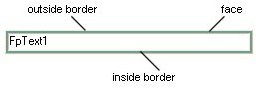
Use this property to return the color setting for the face.
Specify the face width and color using the CompoundBorder constructor(IBorder,IBorder,Int32,Color).
Example
This example returns the face color of the border.
FarPoint.Win.ComplexBorderSide side = new FarPoint.Win.ComplexBorderSide(FarPoint.Win.ComplexBorderSideStyle.MediumDashed); FarPoint.Win.ComplexBorderSide side1 = new FarPoint.Win.ComplexBorderSide(); FarPoint.Win.ComplexBorder lb = new FarPoint.Win.ComplexBorder(side); FarPoint.Win.ComplexBorder tb = new FarPoint.Win.ComplexBorder(side1); FarPoint.Win.CompoundBorder cb = new FarPoint.Win.CompoundBorder(lb, tb, 3, Color.Red); Color c = cb.FaceColor; MessageBox.Show("The face color of the border is " + c.ToString() + ".");
Dim side As New FarPoint.Win.ComplexBorderSide(FarPoint.Win.ComplexBorderSideStyle.MediumDashed) Dim side1 As New FarPoint.Win.ComplexBorderSide Dim lb As New FarPoint.Win.ComplexBorder(side) Dim tb As New FarPoint.Win.ComplexBorder(side1) Dim cb As New FarPoint.Win.CompoundBorder(lb, tb, 3, Color.Red) Dim c As Color = cb.FaceColor MessageBox.Show("The face color of the border is " + c.ToString() & ".")
Requirements
Target Platforms: Windows 2000 Professional (SP4), Windows 2000 Server, Windows 2003 Server (SP1), Windows 2008, Windows XP (SP2), Windows Vista, Windows 7, Windows 8
See Also