Gets the outside border for a compound border.
Syntax
'Declaration Public ReadOnly Property Outside As IBorder
'Usage Dim instance As CompoundBorder Dim value As IBorder value = instance.Outside
public IBorder Outside {get;}
Property Value
IBorder object containing the outside borderRemarks
A compound border is made up of three parts: the inside border, the face, and the outside border. The following figure illustrates the three parts.
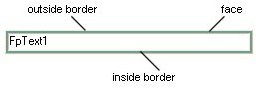
Specify the inside border using one of the CompoundBorder constructors.
Example
This example returns the outside border for the compound border.
FarPoint.Win.ComplexBorderSide side = new FarPoint.Win.ComplexBorderSide(FarPoint.Win.ComplexBorderSideStyle.MediumDashed); FarPoint.Win.ComplexBorderSide side1 = new FarPoint.Win.ComplexBorderSide(); FarPoint.Win.ComplexBorder lb = new FarPoint.Win.ComplexBorder(side); FarPoint.Win.ComplexBorder tb = new FarPoint.Win.ComplexBorder(side1); FarPoint.Win.CompoundBorder cb = new FarPoint.Win.CompoundBorder(lb, tb, 3, Color.Red); FarPoint.Win.IBorder outside = cb.Outside; MessageBox.Show("The type of border for the outside is " + Convert.ToString(outside) + ".");
Dim side As New FarPoint.Win.ComplexBorderSide(FarPoint.Win.ComplexBorderSideStyle.MediumDashed) Dim side1 As New FarPoint.Win.ComplexBorderSide Dim lb As New FarPoint.Win.ComplexBorder(side) Dim tb As New FarPoint.Win.ComplexBorder(side1) Dim cb As New FarPoint.Win.CompoundBorder(lb, tb, 3, Color.Red) Dim outside As FarPoint.Win.IBorder = cb.Outside MessageBox.Show("The type of border for the outside is " + Convert.ToString(outside) + ".")
Requirements
Target Platforms: Windows 2000 Professional (SP4), Windows 2000 Server, Windows 2003 Server (SP1), Windows 2008, Windows XP (SP2), Windows Vista, Windows 7, Windows 8
See Also