The Calculations tab of the Sheet Settings dialog provides the settings that apply to the entire sheet and correspond to the SheetView properties that relate to recalculating the cells that have formulas. Refer to the properties in the SheetView class.
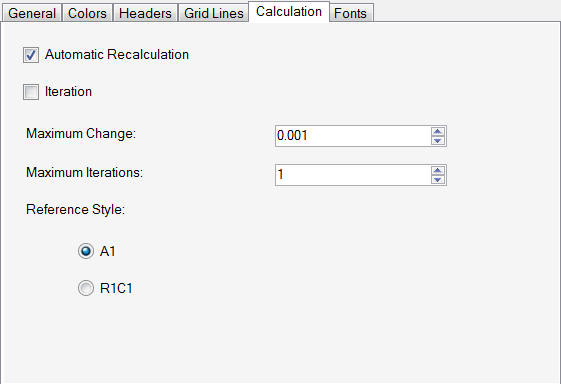
This tab provides the following items:
|
Sheet Settings |
Description and Reference |
|---|---|
|
Auto Recalculation |
Set whether the control recalculates each formula when the contents of dependent cells change for a sheet. |
|
Iteration |
Set whether circular references are evaluated on this sheet. |
|
Maximum Change |
Set the maximum change before recalculation is performed. |
|
Maximum Iterations |
Set the maximum amount of change below which iterations stop when circular references are evaluated on this sheet. |
|
Reference Style |
Set the style for cell and range references in formulas in cells on this sheet. |
For more information about formulas and calculations, refer to the Formula Reference.