The Colors tab of the Sheet Settings dialog provides the settings that apply to the entire sheet and correspond to the SheetView properties that relate to color. Refer to the properties in the SheetView class.
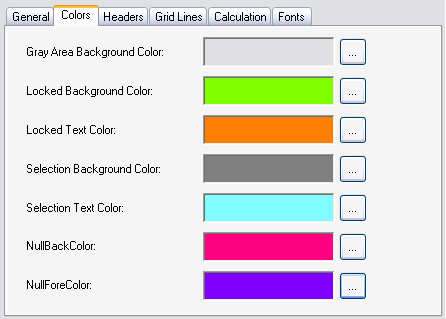
This tab provides the following items:
|
Sheet Settings |
Description and Reference |
|---|---|
|
Gray Area Background Color |
Set the color of the parts of the data area that does not have cells. |
|
Locked Background Color |
Set the background color of locked cells. |
|
Locked Text Color |
Set the text color of locked cells. |
|
Selection Background Color |
Set the background color for a selected cell. |
|
Selection Text Color |
Set the text color for a selected cell. |
|
NullBackColor |
Set the back ground color for a cell with a null value. |
|
NullForeColor |
Set the text color for a cell with a null value. |