The Split Box tab of the Spread Settings dialog allows you to customize the alignment and display of split boxes for viewports (panes) in the sheet.
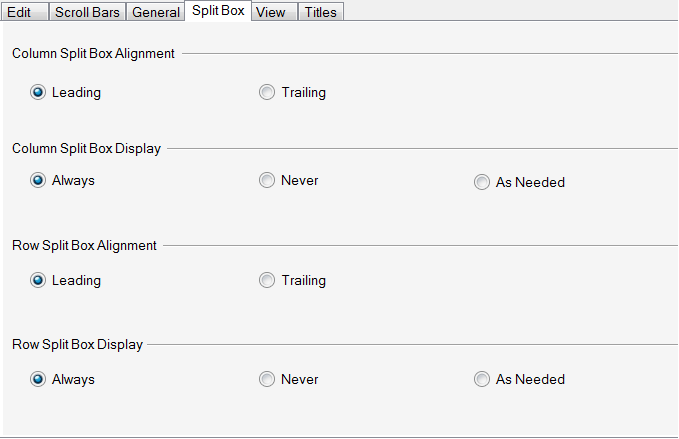
This tab provides the following items:
|
Item |
Description |
|---|---|
|
Column Split Box Alignment |
Set the alignment of the column split box relative to the horizontal scroll bar |
|
Column Split Box Display |
Set whether the column split box is displayed all the time, when needed, or not at all |
|
Row Split Box Alignment |
Set the alignment of the row split box relative to the vertical scroll bar |
|
Row Split Box Display |
Set whether the row split box is displayed all the time, when needed, or not at all |
For more information on these settings, refer to Customizing Split Boxes in the Developer’s Guide.