If you get an Application Pool or Authentication error when running the samples for Spread ASP.NET on Microsoft Windows Vista, please try the following steps:
- Launch IIS Manager under Control Panel -> Administrative Tools.
- Go to the Default Web Site and expand it.
- Locate the sample you are attempting to run and right click on it.
- Choose "Remove" to remove the sample as a virtual ASP application.
- Right click on Default Web Site and choose "Add Application..."
- Create an Alias name for the sample. Select the application pool of "Classic .NET AppPool" and then browse to the directory containing the
sample and click OK.
Refer to the screen shot below.
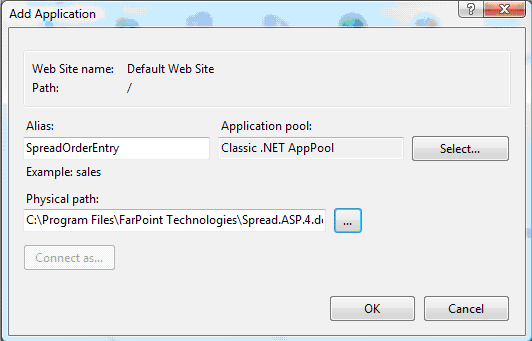
You would perform the previous set of steps for each sample you are interested in running.
You will also need to perform the previous set of steps for the "fp_client" web application, since it contains the common images and client side script for all samples. The "fp_client" removal and re-adding to IIS only needs to be performed once.
Return to the Read Me overview.