To license projects that use Spread Silverlight use the following steps:
-
Ensure that Spread is licensed on the machine by following the installation steps in the Read Me.
-
Open the Visual Studio 2010, 2012, or 2013 project that uses Spread.
-
Select the "PowerTools for Silverlight Runtime License Key Generator" menu under the Tools menu.
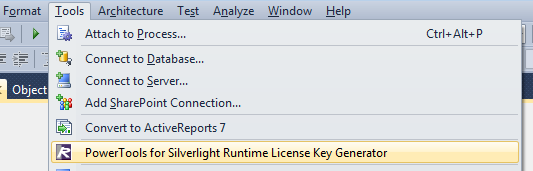
- Verify that Spread Silverlight is selected. Click OK.

- You should see a dialog that says the license was generated successfully, and the application should work at run time.
