Summary
This function returns the Fisher transformation for a specified value.
Syntax
FISHER(value)
Arguments
Provide a numeric value that is less than 1 and greater than –1 for which you want the transformation.
Remarks
This transformation produces an approximately normal distribution. Use this function to perform hypothesis testing on the correlation coefficient.
The Fisher transformation is calculated as follows:
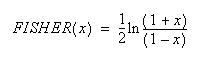
where x is the value argument.
Data Types
Accepts numeric data. Returns numeric data.
Examples
FISHER(A43)
FISHER(R4C12)
FISHER(-0.65) gives the result -0.7752987062
See Also