You can format the values in the Unit Price column as currency values.
-
Add the following CS or VB code to the project.
CS  Copy Code
Copy Codepublic MainPage()
{
InitializeComponent();
GcSpreadSheet1.Sheets[0].Rows.Count = GcSpreadSheet1.Sheets[0].GetLastDirtyRow(GrapeCity.Windows.SpreadSheet.Data.StorageType.Data) + 1;
GcSpreadSheet1.Sheets[0].Columns.Count = GcSpreadSheet1.Sheets[0].GetLastDirtyColumn(GrapeCity.Windows.SpreadSheet.Data.StorageType.Data) + 1;
GcSpreadSheet1.Sheets[0].Cells[1, 4, 77, 4].Formatter = new GrapeCity.Windows.SpreadSheet.Data.GeneralFormatter(GrapeCity.Windows.SpreadSheet.Data.FormatMode.StandardNumericMode, "c");
}VB.NET  Copy Code
Copy CodePublic Sub New()
InitializeComponent()
GcSpreadSheet1.Sheets(0).Rows.Count = GcSpreadSheet1.Sheets(0).GetLastDirtyRow(GrapeCity.Windows.SpreadSheet.Data.StorageType.Data) + 1
GcSpreadSheet1.Sheets(0).Columns.Count = GcSpreadSheet1.Sheets(0).GetLastDirtyColumn(GrapeCity.Windows.SpreadSheet.Data.StorageType.Data) + 1
GcSpreadSheet1.Sheets(0).Cells(1, 4, 77, 4).Formatter = New GrapeCity.Windows.SpreadSheet.Data.GeneralFormatter(GrapeCity.Windows.SpreadSheet.Data.FormatMode.StandardNumericMode, "c")
End Sub -
Save the project.
-
Run the project to see the currency values in the Unit Price column.
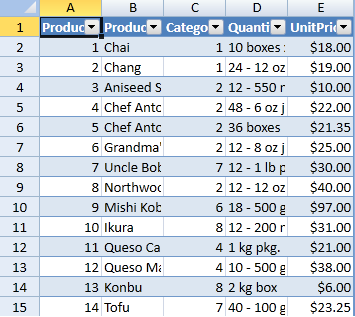
-
You have completed this tutorial.