You can set the scroll bar appearance, height, width, and visibility.
You can hide or show the vertical or horizontal scroll bar. You can also set the width of the vertical scroll bar and the height of the horizontal scroll bar.
You can use the thumb bar (drag button) to scroll large areas of the control. Use the button with the arrow to scroll a row or column at a time. You can also specify whether to scroll after releasing the mouse with the ScrollBarTrackPolicy property.
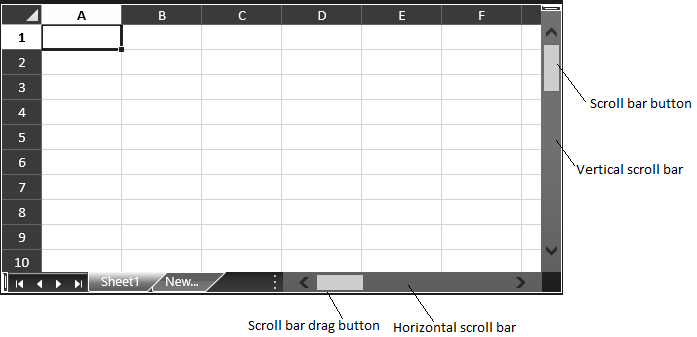
The control scrolls by default when selecting and dragging headers or cells outside of the current visible area.
Using Code
This example sets the scroll bar appearance, height, width, and visibility.
| CS |
Copy Code |
|---|---|
private void Grid_Loaded_1(object sender, RoutedEventArgs e) { var style = new Windows.UI.Xaml.Style(); gcSpreadSheet1.HorizontalScrollBarStyle = style; gcSpreadSheet1.VerticalScrollBarStyle = style; gcSpreadSheet1.HorizontalScrollBarVisibility = ScrollBarVisibility.Visible; gcSpreadSheet1.VerticalScrollBarVisibility = ScrollBarVisibility.Visible; gcSpreadSheet1.HorizontalScrollBarHeight = 20; gcSpreadSheet1.VerticalScrollBarWidth = 20; gcSpreadSheet1.ScrollBarTrackPolicy = GrapeCity.Xaml.SpreadSheet.UI.ScrollBarTrackPolicy.Both; } private void Button_Click_1(object sender, RoutedEventArgs e) { //Uncomment a method to test //gcSpreadSheet1.Sheets[0].SetActiveCell(10, 7); //gcSpreadSheet1.ShowActiveCell(GrapeCity.Xaml.SpreadSheet.UI.VerticalPosition.Bottom, GrapeCity.Xaml.SpreadSheet.UI.HorizontalPosition.Left); //gcSpreadSheet1.ShowCell(0, 0, 20, 10, GrapeCity.Xaml.SpreadSheet.UI.VerticalPosition.Bottom, GrapeCity.Xaml.SpreadSheet.UI.HorizontalPosition.Right); //gcSpreadSheet1.ShowColumn(0, 10, GrapeCity.Xaml.SpreadSheet.UI.HorizontalPosition.Nearest); gcSpreadSheet1.ShowRow(0, 50, GrapeCity.Xaml.SpreadSheet.UI.VerticalPosition.Center); } | |
| VB |
Copy Code |
|---|---|
Private Sub MainPage_Loaded(sender As Object, e As RoutedEventArgs) Handles Me.Loaded Dim style As New Windows.UI.Xaml.Style() gcSpreadSheet1.HorizontalScrollBarStyle = style gcSpreadSheet1.VerticalScrollBarStyle = style gcSpreadSheet1.HorizontalScrollBarVisibility = ScrollBarVisibility.Visible gcSpreadSheet1.VerticalScrollBarVisibility = ScrollBarVisibility.Visible gcSpreadSheet1.HorizontalScrollBarHeight = 20 gcSpreadSheet1.VerticalScrollBarWidth = 20 gcSpreadSheet1.ScrollBarTrackPolicy = GrapeCity.Xaml.SpreadSheet.UI.ScrollBarTrackPolicy.Both End Sub Private Sub Button_Click_1(sender As Object, e As RoutedEventArgs) 'Uncomment a method to test 'gcSpreadSheet1.Sheets(0).SetActiveCell(10, 7) 'gcSpreadSheet1.ShowActiveCell(GrapeCity.Xaml.SpreadSheet.UI.VerticalPosition.Bottom, GrapeCity.Xaml.SpreadSheet.UI.HorizontalPosition.Left) 'gcSpreadSheet1.ShowCell(0, 0, 20, 10, GrapeCity.Xaml.SpreadSheet.UI.VerticalPosition.Bottom, GrapeCity.Xaml.SpreadSheet.UI.HorizontalPosition.Right) 'gcSpreadSheet1.ShowColumn(0, 10, GrapeCity.Xaml.SpreadSheet.UI.HorizontalPosition.Nearest) gcSpreadSheet1.ShowRow(0, 50, GrapeCity.Xaml.SpreadSheet.UI.VerticalPosition.Center) End Sub | |
See Also