The Alarm Zones Collection Editor is used for adding or modifying alarms to the plot area at design time. For more information on Alarm Zones, see Alarm Zones.
To Access the AlarmZone Collection Editor
1. Right-click on the C1Chart control and select Properties from its context menu.
2. In the Properties Window, expand the ChartArea node in the Properties window, then expand the PlotArea node, and click the ellipsis next to the AlarmZones property.
The AlarmZone Collection Editor appears.
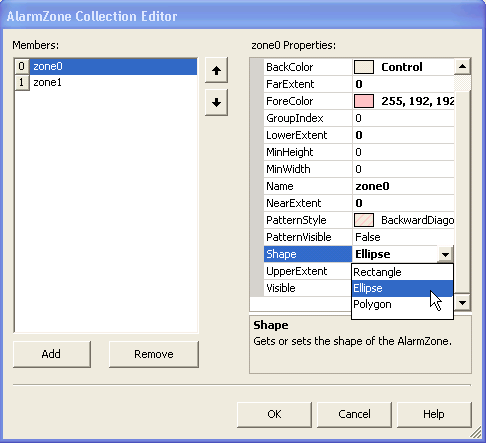
Properties available in the AlarmZones Collection
Editor ![]()
The following properties are available for the user in the AlarmZone Collection Editor at design time or they can be used in the AlarmZone class at run time:
|
Members |
Description |
|
Gets or sets the background color of the AlarmZone. Inherits from PlotArea. | |
|
Gets or sets the far extent or the AlarmZone in the X-axis data coordinates. | |
|
Gets or sets the foreground color of the AlarmZone. Inherits from the PlotArea. | |
|
Gets or sets the index of the data group of the AlarmZone. | |
|
Gets or set the lower extent of the AlarmZone in the Y-axis data coordinates. | |
|
Gets or sets the AlarmZone minimum pixel height. | |
|
Gets or sets the AlarmZone minimum pixel width. | |
|
Gets or sets the name of the AlarmZone. The name can be used for indexing or simple identification. | |
|
Gets or sets the near extent of the AlarmZone in the X-axis data coordinates. | |
|
Gets or sets the pattern style to be used if PatternVisible is True. The PatternStyle is penned in the AlarmZone ForeColor. | |
|
Gets or sets whether the specified PatternStyle should be used to brush the background of the AlarmZone. | |
|
Gets or sets the shape of the AlarmZone. | |
|
Gets or sets the upper extent of the AlarmZone in the Y-axis data coordinates. | |
|
Gets or sets the visibility of the AlarmZone. |
Send comments about this topic to ComponentOne. Copyright © ComponentOne LLC. All rights reserved. |