C1WebChart2D provides a context menu for additional functionality to use at design time.
To access C1WebChart2D's context menu
Right-click on the C1WebChart2D component to open its context menu.
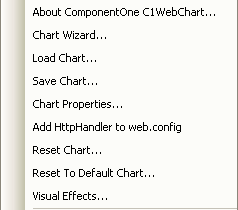
The following table provides a brief description of the custom items added by C1WebChart2D:
|
Custom Items |
Description |
|
About ComponentOne C1WebChart |
Displays the About ComponentOne C1WebChart dialog box, which is helpful in finding the version number of C1WebChart and online resources. |
|
Chart Wizard |
Opens the Chart Wizard designer. |
|
Load Chart |
Loads the saved layout of the C1WebChart2D control. |
|
Save Chart |
Saves the layout of the C1WebChart2D control as a XML file. |
|
Chart Properties |
Opens the Chart Properties designer. |
|
Add HttpHandler to web.config |
Adds the HttpHandler to the web.config file. |
|
Reset Chart |
Resets the Chart. |
|
Reset to Default Chart |
Resets the Chart back to its default settings. |
|
Visual Effects |
Opens the Visual Effects designer. |
Send comments about this topic to ComponentOne. Copyright © ComponentOne LLC. All rights reserved. |