To edit the Axis Y and Axis X label names directly on the form, complete the following steps:
1. Select Axis Y on the C1Chart control. Click again inside the Axis Y vertical box. The horizontal textbox appears for Axis Y.
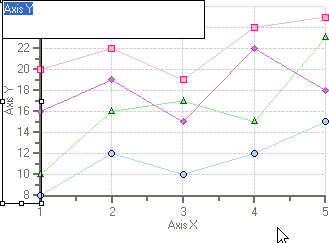
2. Type Price in the Axis Y textbox and press ENTER.
3. Select Axis X on the C1Chart control and click inside the horizontal box. The textbox appears for the Axis X.
4. Type Quantity in the Axis X textbox and press ENTER.
Price appears on the Y axis label and Quantity appears on the X axis label.
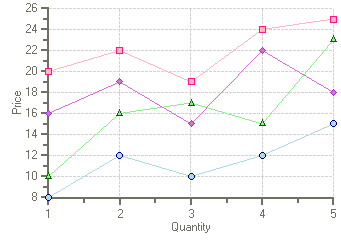
Send comments about this topic to ComponentOne. Copyright © ComponentOne LLC. All rights reserved. |