To modify the chart header's properties using the Header's floating toolbar, complete the following steps:
1. Select the Chart Properties button in the Header's floating toolbar.
2. Modify its ForeColor, Fill, and Border properties to the following:
· Set its ForeColor to Dodger Blue
· Set its Fill color to LightSkyBlue
· Set its Border style to Solid and its Border color to DarkBlue.
· Set is Font style to Bold and its Font Size to 10.
3. Select OK from its dialog box. The new changes for the Header element appear on the chart.
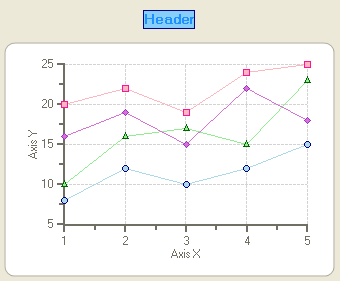
Send comments about this topic to ComponentOne. Copyright © ComponentOne LLC. All rights reserved. |