The Chart Wizard provides an easy three step process to guide you through the basic steps for creating a chart. You can choose from various chart types, set up the chart's content for its header, footer, legend, and x and y axes, and create/edit the chart's data. The Chart Wizard includes a preview tab so you can see how your chart looks after you have made changes to it.
To access Chart Wizard at design time:
· Right-click on the C1Chart control. Select Chart Wizard from the context menu.
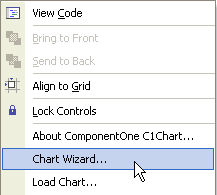
Send comments about this topic to ComponentOne. Copyright © ComponentOne LLC. All rights reserved. |
 Step 1. Choose Chart Type
Step 1. Choose Chart Type