By default, True DBGrid uses a down arrow for the in-cell
button. ![]()
However, the button bitmap can be changed for a C1DisplayColumn object at design time by setting the ButtonPicture property in code:
Me.C1TrueDBGrid1.Columns(0).ButtonPicture = System.Drawing.Image.FromFile("dollar.bmp")
· C#
this.C1TrueDBGrid1.Columns[0].ButtonPicture = System.Drawing.Image.FromFile("dollar.bmp");
· Delphi
Self.C1TrueDBGrid1.Columns[0].ButtonPicture := System.Drawing.Image.FromFile('dollar.bmp');
The grid automatically draws the edges corresponding to the button's up/down states as appropriate, so only the interior image of the button needs to be provided.
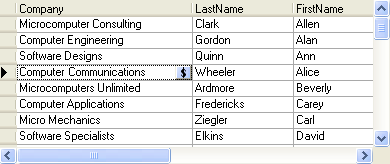
|
Send comments about this topic to ComponentOne. Copyright © ComponentOne LLC. All rights reserved. |