To set the ExportToDelimitedFile method, add the following code to the Click event of the Export button:
Me.C1TrueDBGrid1.ExportToDelimitedFile("c:\temp\composers.csv", C1.Win.C1TrueDBGrid.RowSelectorEnum.AllRows, ",")
· C#
this.c1TrueDBGrid1.ExportToDelimitedFile(@"c:\temp\composers.csv", C1.Win.C1TrueDBGrid.RowSelectorEnum.AllRows, ",");
· Delphi
Self.C1TrueDBGrid1.ExportToDelimitedFile('c:\temp\composers.csv', C1.Win.C1TrueDBGrid.RowSelectorEnum.AllRows, ',');
This topic illustrates the following:
Clicking the Export button creates a delimited text file in the temp directory. Each value in the file is separated by a comma.
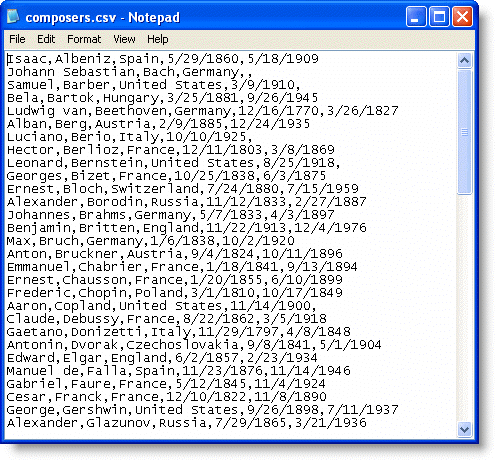
|
Send comments about this topic to ComponentOne. Copyright © ComponentOne LLC. All rights reserved. |