To search for entries in a column using an incremental search, add a Timer component to the form, then set the KeyPress and Tick events.
1. Add a Timer component from the Toolbox to the form.
![]()
2. Set the Timer's Interval property to 1 second.
In the Designer
Locate the Interval property for Timer1 in the Properties window and set it to 1000.
In Code
Add the following code to the Form_Load event:
Me.Timer1.Interval = 1000
· C#
this.timer1.Interval = 1000;
· Delphi
Self.Timer1.Interval := 1000;
3. Declare the search string variable at the form level:
Dim searchString As String = String.Empty
· C#
string searchString = string.Empty;
· Delphi
searchString := Empty;
4. Add the KeyPress event:
Private Sub C1TrueDBGrid1_KeyPress(ByVal sender As Object, ByVal e As System.Windows.Forms.KeyPressEventArgs) Handles C1TrueDBGrid1.KeyPress
' Handle the keystroke.
e.Handled = True
Me.searchString += e.KeyChar
Dim count As Integer = Me.C1TrueDBGrid1.Splits(0).Rows.Count
Dim start As Integer = Me.C1TrueDBGrid1.Row
Dim current As Integer = (start + 1) Mod count
' Stop if search returns to the starting position.
While current <> start
' Get the value.
Dim s As String = Me.C1TrueDBGrid1(current, Me.C1TrueDBGrid1.Col).ToString()
' If a match is found, exit.
If s.Substring(0, Me.searchString.Length).ToUpper() = Me.searchString.ToUpper() Then
Exit While
End If
' Search the next row, wrapping the column if needed.
current = (current + 1) Mod count
End While
' Update the grid's current row.
Me.C1TrueDBGrid1.Row = current
' Highlight the entry.
Me.C1TrueDBGrid1.MarqueeStyle = C1.Win.C1TrueDBGrid.MarqueeEnum.HighlightCell
' Clear the search string at 1 second.
Me.Timer1.Enabled = True
End Sub
· C#
private void c1TrueDBGrid1_KeyPress(object sender, System.Windows.Forms.KeyPressEventArgs e)
{
// Handle the keystroke.
e.Handled = true;
this.searchString += e.KeyChar;
int count = this.c1TrueDBGrid1.Splits[0].Rows.Count;
int start = this.c1TrueDBGrid1.Row;
int current = (start + 1) % count;
// Stop if search returns to the starting position.
while( current != start )
{
// Get the value.
string s = this.c1TrueDBGrid1[current, this.c1TrueDBGrid1.Col].ToString();
// If a match is found, exit.
if( s.Substring(0, this.searchString.Length).ToUpper() == this.searchString.ToUpper() )
break;
// Search the next row, wrapping the column if needed.
current = (current + 1) % count;
}
// Update the grid's current row.
this.c1TrueDBGrid1.Row = current;
// Highlight the entry.
this.c1TrueDBGrid1.MarqueeStyle = C1.Win.C1TrueDBGrid.MarqueeEnum.HighlightCell;
// Clear the search string at 1 second.
this.timer1.Enabled = true;
}
· Delphi
procedure C1TrueDBGrid1_KeyPress(sender: object; e: System.Windows.Forms.KeyPressEventArgs);
var
count : Integer;
start : Integer;
current : Integer;
s : String;
begin
// Handle the keystroke.
e.Handled := True;
count := Self.C1TrueDBGrid1.Splits[0].Rows.Count;
start := Self.C1TrueDBGrid1.Row;
current := ((start + 1) mod count);
// Stop if search returns to the starting position.
while (current <> start) do
begin
// Get the value.
s := Self.C1TrueDBGrid1[current, Self.C1TrueDBGrid1.Col].ToString;
// If a match is found, exit.
if (s.Substring(0, Self.searchString.Length).ToUpper = Self.searchString.ToUpper) then
end;
// Search the next row, wrapping the column if needed.
current := ((current + 1) mod count);
end;
// Update the grid's current row.
Self.C1TrueDBGrid1.Row := current;
// Highlight the entry.
Self.C1TrueDBGrid1.MarqueeStyle := C1.Win.C1TrueDBGrid.MarqueeEnum.HighlightCell;
// Clear the search string at 1 second.
Self.timer1.Enabled := True;
end;
5. Add the Tick event for the timer:
Private Sub Timer1_Tick(ByVal sender As Object, ByVal e As System.EventArgs) Handles Timer1.Tick
Me.searchString = String.Empty
Me.Timer1.Enabled = False
End Sub
· C#
private void timer1_Tick(object sender, System.EventArgs e)
{
this.searchString = string.Empty;
this.timer1.Enabled = false;
}
· Delphi
procedure Timer1_Tick(sender: object; e: System.EventArgs);
begin
Self.searchString := Empty;
Self.timer1.Enabled := False;
end;
This topic illustrates the following:
As the user types, the search will highlight the cell containing that letter. In this example, tying V in the Last column highlights Varese.
If more than one entries begin with the same letter, typing the next letter will highlight the entry with those letters. For example, typing Viv in the Last column will highlight Vivaldi.
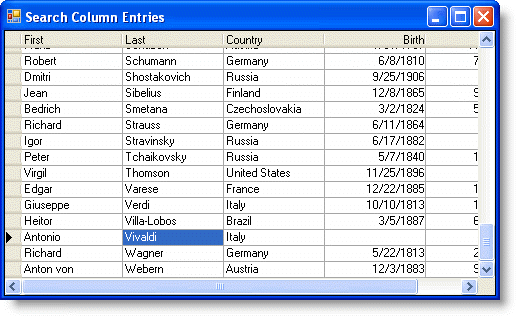
Note: After 1 second, the search string will reset.
|
Send comments about this topic to ComponentOne. Copyright © ComponentOne LLC. All rights reserved. |