Visual C++ MFC Demo
The VSFlexGrid 8.0 documentation is geared toward Visual Basic users. However, many other development environments are capable of hosting ActiveX controls, including Microsoft Visual C++, Visual J++, Internet Explorer, Microsoft Access, and others.
This demo shows the basic techniques you will need to use VSFlexGrid with Visual C++ in MFC projects. (The Using VSFlexGrid in Visual C++ section of the documentation shows how to use VSFlexGrid in non-MCF applications.) To follow this demo, you must know how to use the Visual C++ development environment and you must also know C++.
The Visual C++ sample project is similar to the Visual Basic Outline Demo that is also a part of this documentation, but it adds a few extra bells and whistles (such as cell pictures), just to show how this is done in C++. The sample reads several INI files and presents each one as a node. Each file node has a collection of sub-nodes that contain sections within the corresponding INI file. Each section node contains branches that show the tokens and settings stored in the corresponding section.
Here is what the final application will look like:
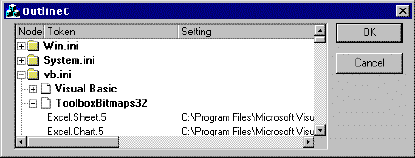
 Step 2: Add the VSFlexGrid Control to the Project
Step 2: Add the VSFlexGrid Control to the Project
 Step 3: Create the VSFlexGrid Control
Step 3: Create the VSFlexGrid Control
 Step 4: Create a Member Variable to Access the Control
Step 4: Create a Member Variable to Access the Control
 Step 5: Read the Data and Build the Outline
Step 5: Read the Data and Build the Outline
 Step 7: Custom Mouse and Keyboard Handling
Step 7: Custom Mouse and Keyboard Handling