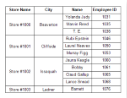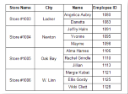In the Matrix data region, cells with same values are merged automatically to delete duplicate values. The following image illustrates the result of merged cells in a Matrix where similar data exists.
 |
To allow cell merging in Matrix
The following steps use the EmployeeInfo table from the Reels database. By default, in ActiveReports, the Reels.mdb file is located at [User Documents folder]\ComponentOne Samples\ActiveReports 9\Data\Reels.mdb.
- From the Visual Studio toolbox, add the Matrix data region onto the report design surface.
- In the bottom left cell, set a field like StoreName (Fields!StoreName.Value). This automatically creates a row grouping on StoreName.
- Right-click the Matrix to select Properties, and in the Properties Window that appears, at the bottom select Property dialog.
- In the Matrix dialog that appears, go the Row Groups page and click the Add (+) button at the top of the group list to add another group.
- In the expression field of this group, set an expression like Fields!City.Value. This creates an additional row grouping on City.
- Repeat step 4 and 5 above to add two more row groups on Name (Fields!Name.Value) and EmployeeID (Fields!.EmployeeID.Value).

Note: Make sure that the Value property of each TextBox representing the row group in the Matrix is set to the corresponding field value. - Click OK to close the dialog.
- From the Visual Studio toolbox, place a Container control inside the merged cell of the first row in the Matrix data region to create headers for respective columns.

Note: Use textbox controls inside the Container control to create a label for each column. - Go to the preview tab to view the result.
Cell with merged data automatically expands to accommodate large strings.
In case the data flows to the next page at a point where the merged cell is located, the merged cell value repeats on the new page along with the corresponding values of the matrix.
| Page 1 | Page 2 | ||
|---|---|---|---|
|
|
See Also