Styles and themes allow your end users to control the visual presentation of the reports they create. You can control which styles and themes are available to your users.
Themes determine the overall look of a report, and change the appearance of all report items: tables, charts, etc. The end user accesses themes on the Report tab of the Reporting Portal.
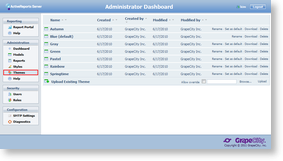 |
Styles can be applied to individual report items. Some styles apply only to the Table report item, and the end user accesses them on the Table Design Tools tab. Others apply only to the Chart report item, and the end user accesses them on the Chart Design Tools tab.
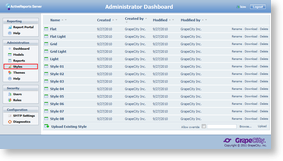 |
You can upload, download, modify, and delete styles and themes, and control which are used by default. For more information, see Managing Themes and Styles.