This toolbar appears when you select a chart element in a report, and allows you to manage chart settings.
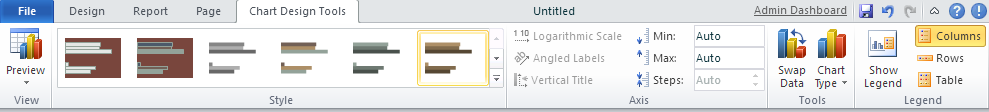
Chart Toolbar Buttons
Style Section
| Button | Description |
|---|---|
| Each button represents a different combination of foreground and background colors. | Use the drop-down arrow to the right to scroll through the options. |
Axis Section
Select the numeric scale labels of an axis to enable these buttons.
| Button | Description |
|---|---|
| Logarithmic Scale | Turns logarithmic scale numbering for the axis steps on or off. Logarithmic scale numbering uses the distance from the origin or a ratio of the quantity. Otherwise, the axis steps are determined based on the data displayed or on the other axis settings. The button is highlighted when logarithmic scale is on for the selected chart. This is off by default. |
| Angled Labels | Angles the text on the axis so that it fits better and is more visually appealing. |
| Vertical Title | Renders the title for the Y axis vertically along the axis, instead of horizontally above the axis. |
| Min | Enter a number to use as the lowest to display on the axis. Otherwise, the number is determined automatically based on the data displayed. |
| Max | Enter a number to use as the highest to display on the axis. Otherwise, the number is determined automatically based on the data displayed. |
| Steps | Enter the number to use for label steps on the axis. This is only enabled when you provide a minimum and maximum value for the axis. |
Tools Section
Click the thumb adorner at the top left corner of the chart to select the entire chart and enable these buttons.
| Button | Description |
|---|---|
| Swap Data | Exchanges the category and series data in the selected chart. The button is highlighted when data is swapped in the selected chart. Click again to restore it. |
| Chart Type | Click the drop-down button to display ten chart types from which you can choose: Simple Column, Stacked Column, 100% Stacked Column, Simple Bar, Stacked Bar, 100% Stacked Bar, Simple Line, Simple Scatter, Scatter/Lines, or Bubble. |
Legend Section
Select the legend text to enable these buttons.
| Button | Description |
|---|---|
| Show Legend | Turns the legend on or off for the selected chart. The legend displays colors and their values to aid in reading the chart. The button is highlighted when the legend is on for the selected chart. The legend is on by default if the chart has multiple data points; otherwise, it is off by default. |
| Columns | Click to list items in columns for the selected legend. |
| Rows | Click to list items in rows for the selected legend. |
| Table | Click to list items in a table for the selected legend. |
For more information, see Working with Charts.
 |
Note: To select the chart, click inside the chart to reveal the adorners around the edges, then click the square thumb at the top left corner of the chart. The adorners disappear and a selector border with grab handles appears around the chart. |
See Also
 Show All
Show All Hide All
Hide All