The File tab allows you to save, open, and create new reports. You can also log out of the system from here.
File Tab Buttons
Save Button
Click this button to save a report that you are working on in the Design tab. If it is a new report that has not been saved before, the Save Report dialog appears, and you can enter a name for the report. All reports that you save in this way become available in the Open Reports view. If it is an existing report that you have saved previously, it saves the changed report in place of the original file you opened.
Save As Button
This button appears when you have a report open in the designer with unsaved changes. Click this button to open the Save Report dialog so that you can change the name or location of the saved file, without overwriting the original file you opened.
Open Button
Click this to display the Open Reports view in which you can list all of your saved reports by First Letter, by Date, or by Model.
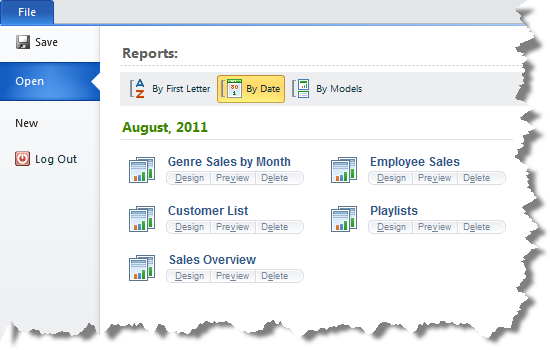
New Button
Click this to display the list of data Models on which you can base new reports. Click the model you want to use to create a new report. See Creating Your First Report for information on how to create a new report.
Logout Button
Click this button to log out of the designer and return to the Welcome to the Designer log on screen.
 |