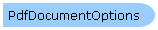
| Visual Basic (Declaration) | |
|---|---|
Public NotInheritable Class PdfDocumentOptions | |
| C# | |
|---|---|
public sealed class PdfDocumentOptions | |
| C# |  Copy Code Copy Code |
|---|---|
GrapeCity.ActiveReports.Export.Pdf.Section.PdfExport p = new GrapeCity.ActiveReports.Export.Pdf.Section.PdfExport(); p.Options.Application = "Mortimer's Reporting Software"; p.Options.Author = "Mortimer"; p.Options.CenterWindow = true; p.Options.DisplayMode = GrapeCity.ActiveReports.Export.Pdf.Section.DisplayMode.Thumbs; p.Options.DisplayTitle = true; p.Options.FitWindow = true; p.Options.HideMenubar = true; p.Options.HideToolbar = true; p.Options.HideWindowUI = true; p.Options.Keywords = "annual"; | |
| VB.NET |  Copy Code Copy Code |
|---|---|
Dim p As New GrapeCity.ActiveReports.Export.Pdf.Section.PdfExport With p.Options .Application = "Mortimer's Reporting Software" .Author = "Mortimer" .CenterWindow = True .DisplayMode = GrapeCity.ActiveReports.Export.Pdf.Section.DisplayMode.Thumbs .DisplayTitle = True .FitWindow = True .HideMenubar = True .HideToolbar = True .HideWindowUI = True .Keywords = "annual" | |
System.Object
GrapeCity.ActiveReports.Export.Pdf.Section.PdfDocumentOptions
Target Platforms: Windows 7, Windows Vista SP1 or later, Windows XP SP3, Windows Server 2008 (Server Core not supported), Windows Server 2008 R2 (Server Core supported with SP1 or later), Windows Server 2003 SP2




