If your user information is already stored in a corporate directory that uses Lightweight Directory Access Protocol (LDAP) or Active Directory®, you can connect your ActiveReports 8 Server users and roles to the directory by configuring it on the Security Provider page.
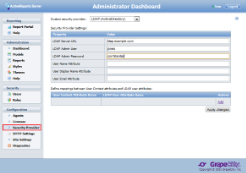 |
For information on how to set up your LDAP or Active Directory in ActiveReports 8 Server, see the Managing Security Providers and Using LDAP and Active Directory topics.
 |
Note: ActiveReports 8 Server supports OpenLDAP v2.3 or later. Earlier versions are not supported because they do not have a MemberOf attribute. |
Once you have the settings and mappings in place, when you edit a model, you can add a security filter to each model entity. (See the Modifying an Entity topic for more information.)
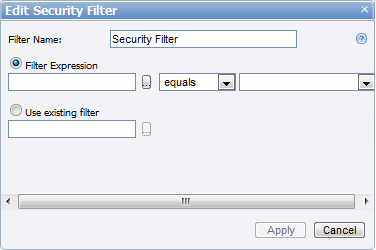
In the Filter Expression, the value on the right side gives you a list of the attributes that are mapped to your LDAP or Active Directory.