By default, table groups display as expanded. You can collapse a group by changing the expanded property in the table group adorner to collapsible.
 |
Important: To use the collapsible property, the group must have a header row, and must have a second group below it to hold the detail data. |
To collapse a group
- Click the table to reveal the adorners.
- In the Group section, click the expand button next to the group that you want to collapse. The properties for the section appear.
- Change without a header row to with a header row.
- Click Add a group and select the data to show when the user expands the group header. The expanded property becomes clickable.
- When you mouse over the expanded property, a drop-down arrow appears to the right. Click the arrow and select collapsible.
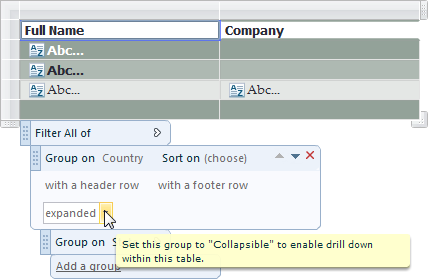
When you view the report, the collapsible group's rows display with a plus sign icon to the left of them. Click the icon to expand the group and show any associated details.
See Also