You may want to concatenate two or more values from the attribute tree in a single textbox of a table.
To concatenate values
- From the Attribute Tree, drag the first value, for example, First Name, into the table cell.
- Click inside the cell so that the value #First Name appears in a purple bubble.
- Drag the second value, for example, Last Name, into the table cell, and drop it to the left or right of the existing value. #Last name appears in a second bubble inside the textbox.
- If you want to add static text, for example, a comma and space after Last Name, or a space between First Name and Last Name, click inside the textbox again and add text.
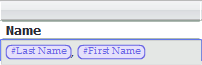
See Also